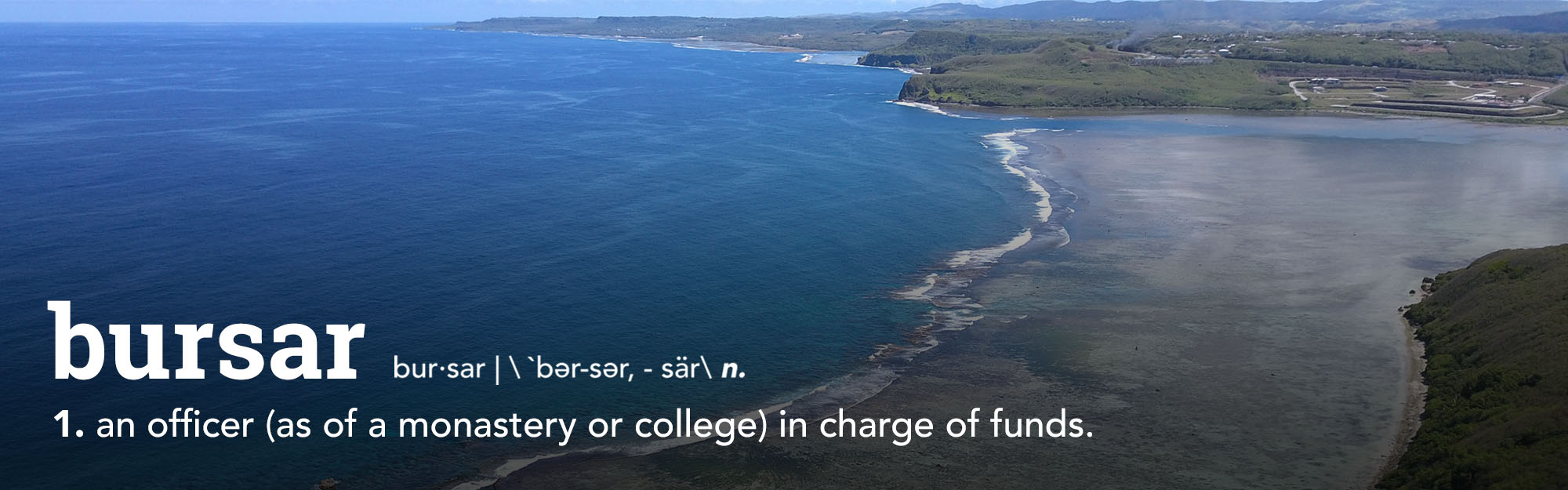Bursar Office
Bursar Office
What We Do
The ultimate goal is to bring all student accounts to a "paid in full" status.
The Bursar Office is committed to providing students and the internal / external community support in meeting their financial obligations to the University. The Bursar Office is responsible for the collection and billing of student tuition accounts. This responsibility involves sending Student Statement of Accounts, making payment plans, and applying Service Credits: The ultimate goal is to bring all student accounts to a "paid in full" status.

Håfa Adai, Students and UOG Employees,
The Student Finance portion on the new Self-Service website will be available August 1st to view your latest account statements and to Make a Payment online.
Please follow the directions below to access Student Finance through Self Service:
Logging in:
- Go to https://uog.edu
- Navigate to the Login button
- Select Self-Service
- Sign in using your credentials given from the Admissions & Records Office. Misplaced it? Please contact the Office of IT to retrieve your credentials.
Upon logging in, you’ll see Student Finance on the Student Dashboard. On this site you will be able to see detailed information on your charges, payments, and any financial aid you have received. In addition, you can Make a Payment online!
Forms of Payment
- Cash
- Check payable to "University of Guam" *
- Major Credit Cards (Visa, MasterCard, American Express, Discover)
- ACH Authorization - Checking or Savings Account **
* Temporary, off-island, or third party checks are not accepted. A $25.00 service charge will be assesed for each returned check. Check payments can be mailed to: Bursar Office, University of Guam, 303 Universtiy Dr., UOG Station, Mangilao, GU 96923.
** Sign up for TOPP if setting up a recurring payment schedule.
Online Payment Instructions
The Student Finance portion on the new Self-Service website will be available August 1st to view your
latest account statements and to Make a Payment online.
Please follow the directions below to access Student Finance through Self Service:
Logging in:
- Go to https://uog.edu
- Navigate to the Login button
- Select Self-Service
- Sign in using your credentials given from the Admissions & Records Office. Misplaced it? Please contact the Office of IT to retrieve your credentials.
Upon logging in, you'll see Student Finance on the Student Dashboard. On this site you will be able to see detailed information on your charges, payments, and any financials aid you have received. In addition, you can Make a Payment online!
Due Dates & Late Fees
Semester |
Payment Deadline |
|
FAÑOMNÅKAN |
Wednesday, February 5, 2025 |
|
FINAKPO' |
Friday, August 15, 2025 |
| FANUCHÅNAN | Thursday, September 4, 2025 |
|
TINALO' |
Tuesday, December 30, 2025 |
Time Option Payment Plan - TOPP
NO TOPP AFTER PAYMENT DEADLINE
- 10% down payment required.
- Balance (after down-payment) + a $25.00 set-up fee (payment plan fee) will be divided into four (4) installments.
- Interest of 8.5% per annum accrues on all past due amounts.
- Last day to go on TOPP is on the payment deadline.
Request for Time Option Payment Plan
Self-Pay Example |
Self-Pay + Financial Aid Example |
|
Tuition Amount: $3,500.00 - 10% Down Payment: $350.00 + Set-Up Fee: $25.00 Total TOPP: $3,175.00
Monthly Payments Feb: $793.75 Mar: $793.75 Apr: $793.75 May: $ 793.75 |
Tuition Amount: $3,500.00 - Expected Financial Aid (Pell): $1,215.00 - Expected Financial Aid (Direct Loan): $990.00 Revised Tuition Amount: $1,295.00
- 10% Down Payment: $129.50 + Set-Up Fee: $25.00 Total TOPP: $1190.50
Monthly Payments Feb: $298.25 Mar: $298.25 Apr: $297.00 May: $ 297.00 |
- FERPA Waiver
- Special Request
- Direct Deposit
- Credit Card Authorization
- ACH Payment Authorization
- Student Financial Appeal Form
- Time Option Payment Plan (TOPP)
Notice on accessibility: The University of Guam is currently in the process of converting legacy PDF documents and forms to accessible web pages, documents, and online forms that are WCAG 2.0-compliant. Until this project is completed, the UOG ADA Office is available to provide accessible versions of any such document upon request.
For assistance, please contact the Student Counseling and Advising Services/ADA Office at (671) 735-2460 [Telephone Device for the Deaf (TDD) number], or email disabilitysupport@triton.uog.edu Please be prepared to provide the web address or URL of this page, as well as the name of the document you are trying to access.
Why is there a Bursar hold on my account?
You may have an outstanding balance, have not finished paying your TOPP, or have a pending financial aid.
What if I don't qualify for financial aid?
Set up a Time Option Payment Plan (TOPP)
Can I use my remaining financial aid to pay for past semesters?
Yes. However, only $200 may be applied to past semsters of a previous academic year.
Arrangements can be made for more than $200 of the financial aid to be applied. Please call Accounts Receivable at (671) 735-2914/2903.
Can I make payments online?
Yes! Online payments can be made through your Self Service through Student Finance. See instructions here.
Can I authorize my family members to inquire about my account?
Yes, students must complete a FERPA (Family Education Rights and Privacy Act of 1974) Waiver Form in order to disclose financial information.
Would my Pell Grant amount change if I drop a class?
Yes, if you have less than 12 credits after dropping classes your Pell coverage would change.
- 9-11 credits = 75%
- 6-8 credits = 50%
- 3-5 credits = 25%
How come my refund is taking so long to process?
Refund delays can be prevented if you apply for FAFSA by the deadline date and your application is complete and accurate. Always check your gotriton e-mail (official University email address given) for any communications from the Financial Aid Office (FAO) such as required documents needed or a notice to accept your Pell, Direct Loan, or other scholarships/awards. Accepting your Pell, Direct Loan, or other scholarships/awards must be done every semester.
How do I get my refund?
Refund checks can be picked up at the Cashier's Office (8:00 a.m. - 3:30 p.m.) or sign-up for direct deposit to receive refunds through your bank account.
I received funding through the UOG Student Financial Assistance Program (SFAP). How do I repay my SFAP obligation with service credit?
Complete an Exit Interview at the Financial Aid Office (FAO) and submit an official transcript showing your conferred graduation date.
Turn in a Verification of Employment (VOE) every six (6) months showing start/hiring date and part-time or full-time status.
How do I repay my SFAP if I do not work on Guam or moved off-island?
Request for a deferment, otherwise a monetary repayment with interest of 10% APR will be due.
Can I defer my SFAP repayment?
Yes, complete the Special Request Form and attach an official transcript, along with supporting documents. Deferment is contingent upon approval.
Administration and Finance Building
Monday - Friday 8 a.m. - 5 p.m. *
Phone: (671) 735-2940
Email: bursar@triton.uog.edu
*Cashier closes at 4pm.