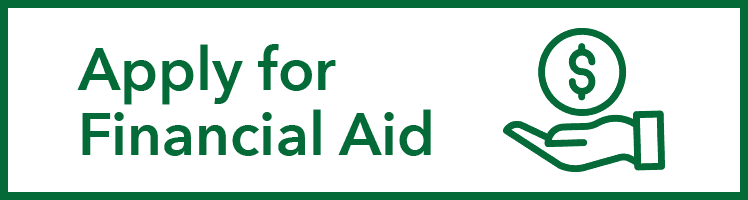Financial Aid | Three Easy Steps
Three Easy Steps
3 Easy Steps to Apply for Financial Aid
-
Complete the FAFSA Online
- Complete the Free Application for Federal Student Aid (FAFSA) at www.fafsa.ed.gov
- When prompted, enter the UOG School Code: 003935
- If you need help completing the FAFSA, call 1-800-(671) 433-3243
- UOG will receive your FAFSA approximately 1 week after completion
-
Access Financial Aid Self-Service
- One week after completing your FAFSA, log in to your self-service account.
- If you're new to the Financial Aid Self Service system - Download the user guide here
- Once all required documents have been submitted, the UOG Financial Aid Office will process your application.
- One week after completing your FAFSA, log in to your self-service account.
-
Application Review & Awarding Process
- The review process may take two to six weeks from the start of the semester and depending on when all documents are submitted.
- Check your Financial Aid Self Service account to see the status of your award, including any other documents that you need to submit.
- Award funds are always applied to tuition and fees. Remaining credit balances will be deposited to a bank account of your choice. If you have not submitted a direct deposit form, download the form here and submit to the cashier at the business office.
Notice on accessibility: The University of Guam is currently in the process of converting legacy PDF documents and forms to accessible web pages, documents, and online forms that are WCAG 2.0-compliant. Until this project is completed, the UOG ADA Office is available to provide accessible versions of any such document upon request.
For assistance, please contact the Student Counseling and Advising Services/ADA Office at (671) 735-2460 [Telephone Device for the Deaf (TDD) number], or email disabilitysupport@triton.uog.edu Please be prepared to provide the web address or URL of this page, as well as the name of the document you are trying to access.