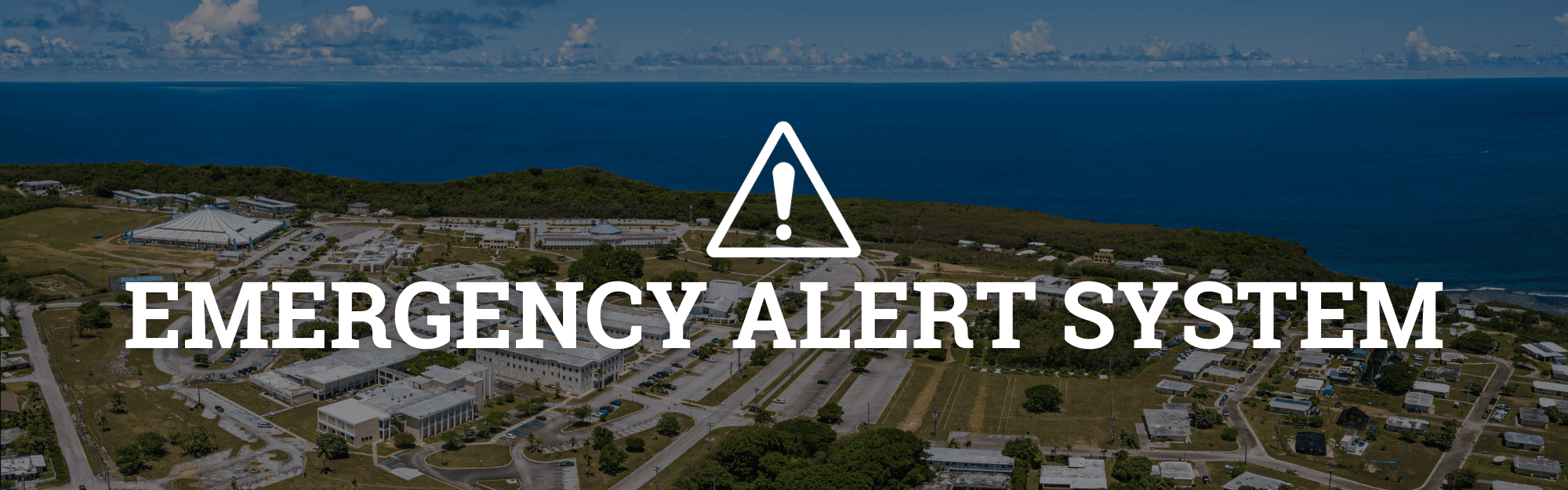- Home
-
Admissions
-
Academics
-
Students
-
Research
-
Research Centers
- Cancer Research Center
- Center for Excellence in Development Disabilities Education, Research & Service (CEDDERS)
- Center for Island Sustainability (CIS)
- Marine Laboratory
- Micronesian Area Research Center (MARC)
- Water and Environmental Research Institute (WERI)
- Western Pacific Tropical Research Center (WPTRC)
-
Research Centers
-
Outreach
- Giving
- Alumni
-
About