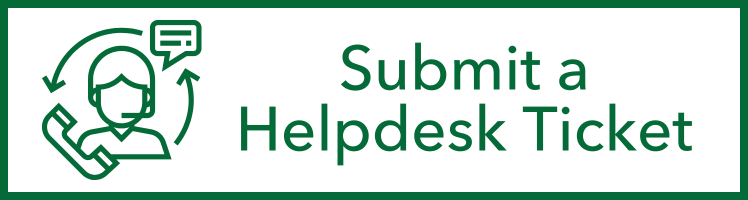OIT | 70th Anniversary Signature Generator
UOG 70th Anniversary Email Signature Generator
OIT | 70th Anniversary Signature Generator
Custom UOG 70th Anniversary Signature Generator
The custom email signature generator on this page has been developed in celebration of the 70th anniversary of the University of Guam.
Simply fill out the form below and follow the steps to use your custom signature in your Office 365 Triton email account:
-
Click on the "Copy Signature" button
-
Log in to your Triton email account.
-
Click on the gear button/settings in the upper-right corner
-
Under "Settings", type "signature" in the search box
-
Click on "Email Signature"
-
Paste into the signature text box (Ctrl-V for Windows or Cmd-V for Mac)
-
Click on the "Ok" button to save your changes
COMPUTER LAB HOURS
Monday - Friday: 8AM - 7PM
Saturday: Closed
Sundays & Holidays: Closed
CONTACT OFFICE OF IT
Email: helpdesk@triton.uog.edu
Phone: 671-735-2640/30
Monday - Friday: 8AM - 10PM
Saturday, Sundays & Holidays: Closed
CONTACT NETWORK SUPPORT
Email: uognoc@triton.uog.edu
Phone: 671-969-2205
CONTACT MOODLE HELP
Phone: 671-735-2620/21
Email: moodlehelp@triton.uog.edu
Monday - Friday: 8AM - 5PM
Sundays & Holidays: Closed